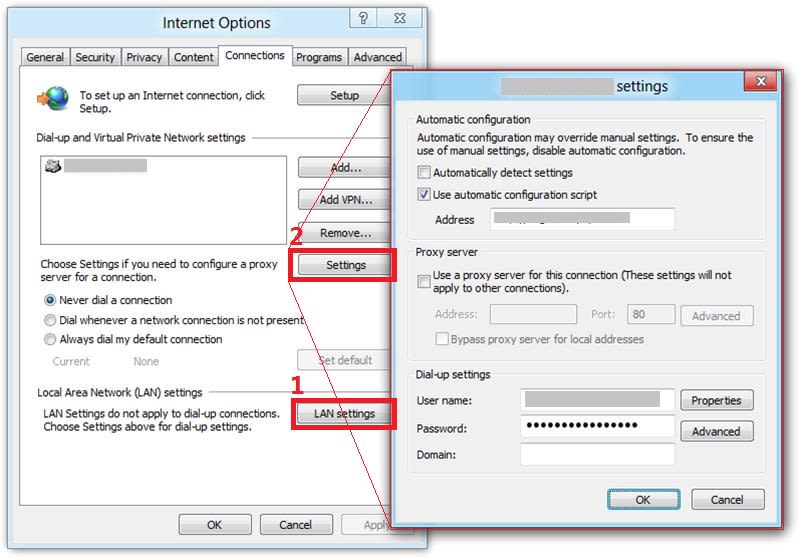Why sometimes proxy setting does not work in Internet Explorer in Windows?
Microsoft Internet Explorer (IE) uses the “Internet Options” settings embedded in Windows. Many people would access to the proxy setting everyday with their own needs, e.g., get access to the worldwide web from their enterprise networks. I have seen many people complaining that sometimes proxy setting does not work properly in IE, which means that all the internet activities in IE goes directly through their network despite of proxy. Why does this happen?
In some cases, maybe it is your network connection other than simple LAN prevents IE to use the proxy setting you have defined. In fact, the place we usually look for to set proxy is only for the LAN connection (See Figure 1 , box 1). Each dial-up or VPN connection has its own setting dialog covering proxy settings and dial-up properties (first choose a connection ,then click on the button “Setting” in box 2, which leads to the dialog on the right). In this dialog, you see a familiar setting page on the top half, including automatic configuration through a .pac file and setting a global proxy server.
To sum up, if you are using dial-up or VPN connections, rather than direct LAN connection, you are supposed to set proxy configurations separately for each connection.